|
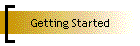
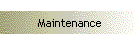
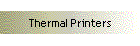
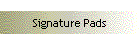
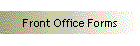
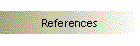

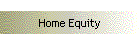
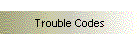
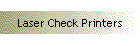
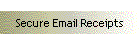
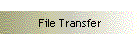
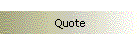
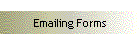
| |
If you are looking into getting electronic forms, the
following information may be helpful to you. The process is pretty straight
forward to get your forms set up for laser printing.
There are two different vendors involved in getting your
forms to print electronically: Compliance and Integration.
-
The first step is a company like CUNA Mutual, Banker's
Systems, Securian (Minnesota Mutual) or
CU Documents, Inc. - a place
where you get your compliant* forms. Their forms are guaranteed* to be legally
compliant in the states that you do business. They charge a fee for their
compliant forms. CUNA offers their LOANLINER© package of compliant
forms for Consumer and Real Estate Lending. You may have several forms
that don't require compliance, which saves you money. Some
examples may
be welcome letters, stop payment requests, address changes, or loan processing
worksheets. These forms are typically developed by you in-house.
*In most cases, the actual
coverage for compliance is provided by your bond. You should always have your
bonding company do a review of your documents to ensure coverage.
-
The second step is to integrate the forms you select. That
is where we come in. We take the form or letter that you send us and
completely reformat it and customize it to your system. We do the data mapping
of the information and pull it from your UltraData Enterprise Core®
and place it on the form in the correct spot and format. We then push
the form to a laser printer that you define in your network, or
email,
or fax - your choice. There is a one time setup fee for building this custom
software for you along with an annual software maintenance fee. We continue to
support your forms after installation.
Here are some action steps to begin the process:
-
Decide what forms you would like to have laser printed. For
Front Office examples, click
here,
for Loan and Real Estate examples, click
here.
-
Gather up all your forms that you would like automated and
send them to us.
-
Print off the
agreements so we can sign you up.
-
Send us your Credit Union Logo. Our desired format is at
least 300 DPI resolution. We accept any file format (.bmp, .jpg, .tiff, etc.)
Your marketing department usually has these files.
-
WinZip and
email us your current database. For information on how to do this, click
here. (If you are a new
Harland Enterprise Solution client,
disregard this step. We will get the file directly from Harland Enterprise
Solutions.)
That is it! Our
welcome letter explains more details on how the process works and what you
can expect. If you have any questions, please feel free to call us.
|